Choosing the right restaurant accounting software isn’t just about managing your books — it’s about setting your business up for smarter decisions, smoother operations, and long-term profitability. Generic accounting tools often fall short and can’t support the fast-paced, detail-heavy demands of foodservice operations. From managing fluctuating labor patterns to tracking inventory usage and cost of goods sold in real time, your restaurant needs a purpose-built software that is up to the task.
Why Restaurant-Specific Accounting Software Matters
Restaurants don’t operate like traditional businesses, so why rely on traditional accounting tools? Restaurant-specific accounting software is built to handle the industry’s unique complexities, such as tip reporting or fluctuating labor schedules. These platforms also bring key restaurant metrics front and center, giving you real-time snapshots of your prime costs. With the right software, you move from basic data entry to having a true operational partner that delivers real-time insights.

Essential Features to Look For
Even within the realm of restaurant-specific accounting platforms, not all tools are created equally. The best accounting software will go beyond basic number-crunching to integrate with your POS system, sync data across operational divisions (and even different locations), and turn high-volume transactions into clear, actionable insights in the moment.
Here are the essential features to look for when evaluating your options:
Sales and Revenue Tracking
Your software should integrate directly with your POS system to pull in daily sales, refunds, discounts, and comps automatically. This gives you an accurate picture of your revenue without manual entry, helping you identify trends, flag issues, and make necessary operational adjustments in real time.
Inventory and Cost of Goods Sold (COGS) Management
Look for tools that tie purchases to actual usage, not just order history. The right platform should help you track ingredient-level costs, identify waste reduction opportunities, and automatically calculate COGS.
Payroll and Labor Cost Integration
Restaurant labor is complex, with hourly rates, shift differentials, overtime, and tipped wages to consider. Choose accounting software that integrates with your scheduling and payroll systems to ensure labor costs are accurate, compliant, and easy to monitor.
Tax Reporting and Compliance
From sales tax to tip declarations and payroll withholdings, restaurants face a complicated web of tax responsibilities. Your accounting software should simplify tax tracking and generate the reports you need to stay compliant and audit-ready.
POS System Integration
Restaurant accounting software should sync seamlessly with your POS system. This ensures data flows directly from front-of-house transactions to your back-of-house financial reports, eliminating manual entry errors and saving valuable time.
Budgeting and Forecasting
Forecasting is essential for maintaining cost control in a business with tight margins and fluctuating demand. But when done manually, it can be tedious, time-consuming, and prone to error. Look for software that simplifies this process and helps you to build detailed budgets, track actuals against projections, and model different scenarios, all with just a few clicks.
Reporting Capabilities
Insightful reporting is key to smarter decision-making. Look for software that goes beyond basic P&L statements to offer industry-specific reports, such as prime cost breakdowns, tip allocation and reporting, sales by menu item, and void/comp tracking. These reports help you monitor not just surface-level metrics, but the nuances of restaurant operations that impact your bottom line.
Asset Tracking
If you’re managing high-value kitchen equipment or multiple locations, asset tracking is a must. Your software should log assets, monitor depreciation, and help you stay on top of maintenance and replacement schedules.
Improved Accuracy
The best accounting software reduces the risk of human error by automating complex calculations and syncing data across systems. That means more confidence in your numbers and fewer end-of-month headaches.
Automation Features
From syncing invoices to reconciling accounts and generating recurring reports, automation features save time and reduce manual effort. Look for platforms that streamline repetitive tasks so you can focus on strategy instead of spreadsheets.
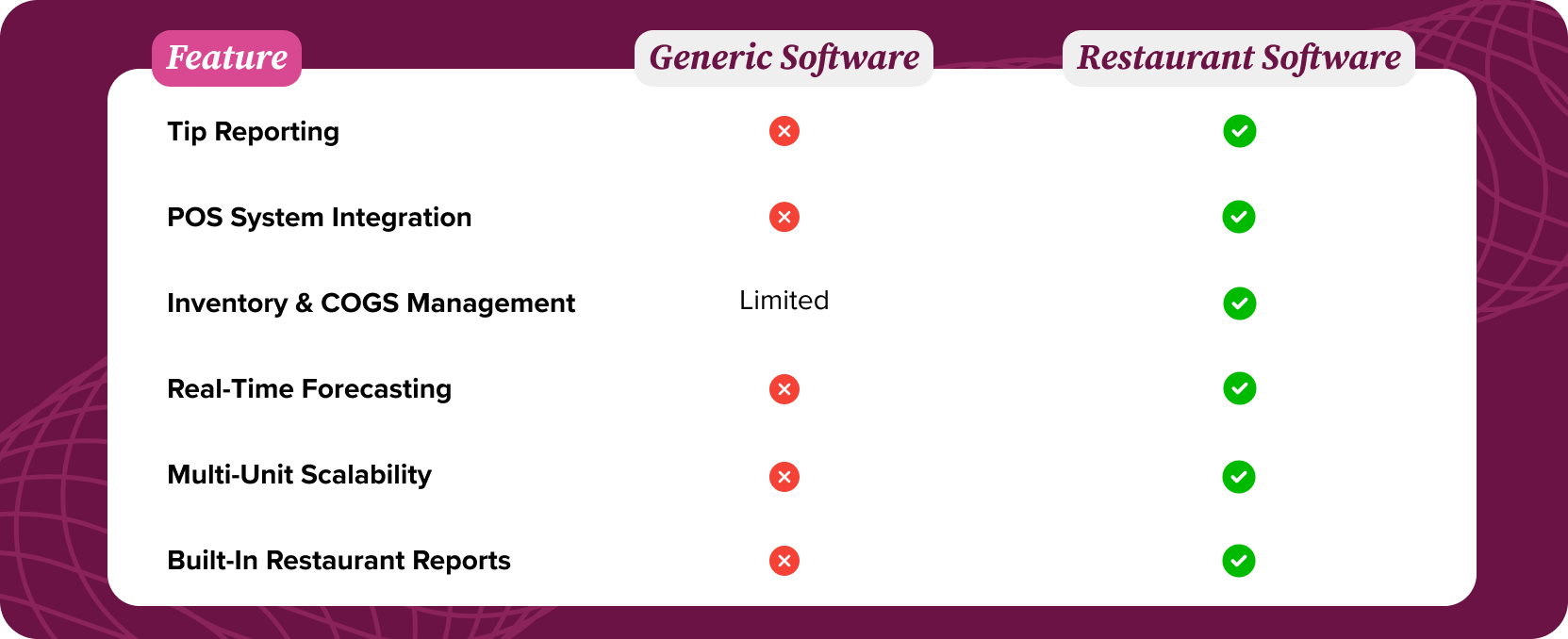
Factors to Consider When Choosing a Restaurant Accounting Software
While features determine what a software can do, the following factors influence how well it will actually work for your business. The best accounting software is only valuable if it fits your operation’s structure, staff capabilities, and long-term goals. Before making a decision, take time to evaluate these key considerations to ensure a smooth implementation and a lasting return on investment.
Restaurant Needs
Every restaurant runs a little differently. A full-service fine dining concept will have different needs than a high-volume quick service franchise. Consider the complexity of your operations, your team’s accounting knowledge, and the kinds of decisions you want your data to inform before committing to a solution.
Ease of Use
Even the most advanced software won’t be helpful if your team can’t (or won’t) use it. Look for platforms with intuitive dashboards, user-friendly navigation, and helpful support or walk-throughs. It’s also worthwhile to explore the reports that come out-of-the-box; some platforms boast that you can build any custom report you’d like, but this requires time to set up and may not be as simple as it appears on the surface. Instead, find a platform that includes easy access to the reports your restaurant needs from the beginning.
Cloud-Based vs. On-Premise
Cloud-based systems allow for real-time access from anywhere, which is especially valuable for multi-unit operators or managers on the go. On-premise systems may offer more control but come with limitations on flexibility and access. Consider your internet reliability, security preferences, and mobility needs when choosing between the two.
Scalability for Multi-Location Restaurants
If you’re operating (or planning to expand to) multiple locations, your accounting software must scale with you. Look for centralized dashboards that can consolidate data across all units, while still allowing for location-specific reporting and controls. Even if a platform offers multiple licenses, you’ll need the ability to standardize categories like inventory and labor, ensuring consistency across locations and preventing each unit from reporting data differently.
Customer Support and Training
No matter how intuitive a platform is, you’ll eventually need help. Choose a provider that offers live support, onboarding assistance, and ongoing training resources. A responsive support team can make the difference between a frustrating learning curve and a smooth rollout.
Cost and Pricing Models
Restaurant margins are tight, so pricing transparency matters. Evaluate whether the software charges per location, per user, or by feature set, and consider how those costs might grow as your business scales. Don’t just go for the cheapest option; focus on overall value and long-term ROI.
How to Make the Right Choice for Your Restaurant
Choosing the right restaurant accounting software isn’t just about checking off a list of features. It’s about finding a platform that fits the way your restaurant runs today, and how you plan to grow tomorrow. Start by identifying your must-haves based on your current challenges, whether that’s tighter control over labor costs, better visibility into prime costs, or easier multi-unit reporting.
If you’re not involved in the day-to-day operations of the restaurant, it’s worth tapping into the insights of those who are such as your GMs, bookkeepers, or kitchen managers. They can help you understand where the current pain points lie and what functionality would make their jobs easier and more efficient.
Once you’ve identified your key needs in a solution, request demos from your top contenders, and make a list of detailed questions to address during the demo. A platform that aligns with your workflows and provides the flexibility to adapt as you grow will deliver far more long-term value than a one-size-fits-all solution.
Turn Your Restaurant Accounting Software Into a Strategic Asset
The right restaurant accounting software can do far more than balance your books — it can give you the clarity, control, and confidence you need to run a smarter, more profitable operation. From tracking prime costs and syncing with your POS to automating tax reporting and supporting multi-unit growth, the best tools are purpose-built to meet the unique demands of restaurant life.
If you’re ready to streamline your operational processes and empower your team with data that drives results, the team at Back Office can help. Book a demo today to see how our platform can simplify your systems and strengthen your bottom line.
